The Role of CRM in Sales Funnel Optimization
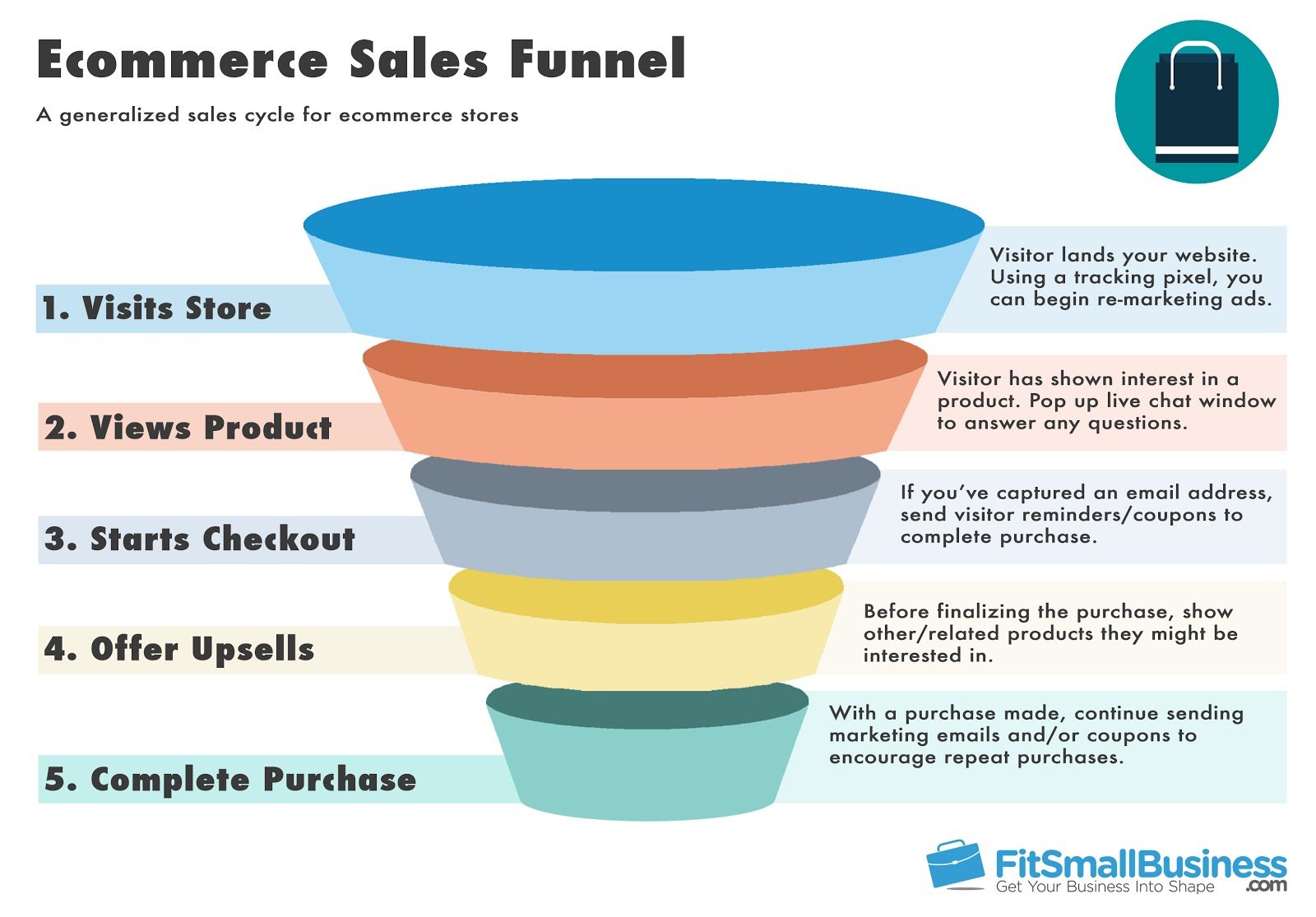
Customer Relationship Management (CRM) plays a crucial role in optimizing the sales funnel for businesses. By leveraging CRM tools and strategies, companies can enhance their sales processes, improve customer experiences, and drive revenue growth. This comprehensive guide will delve into the various aspects of CRM's role in sales funnel optimization, providing you with actionable insights to boost your business's sales performance.
In this article, we will explore the key components of the sales funnel and how CRM can be utilized at each stage to maximize conversions. From generating leads to nurturing prospects and closing deals, CRM offers powerful solutions that streamline the process, increase efficiency, and drive results. Whether you are a small startup or an established enterprise, understanding the impact of CRM on your sales funnel is essential for sustainable growth in today's competitive market.
Lead Generation and CRM Integration
At the top of the sales funnel lies lead generation, where CRM integration becomes crucial. This section will discuss how CRM tools can assist in capturing, organizing, and managing leads effectively, ensuring a smooth transition from marketing efforts to the sales team.
1. Centralized Lead Management
CRM systems provide a centralized platform for capturing and managing leads. With dedicated lead management features, businesses can easily track and organize leads, ensuring no potential customer falls through the cracks. By integrating CRM with lead generation channels such as websites, social media, and email marketing, businesses can automatically capture leads and store their information in a structured manner.
2. Lead Scoring and Qualification
CRM tools enable businesses to implement lead scoring models to prioritize and qualify leads based on predefined criteria. By assigning scores to leads based on their demographics, engagement level, and behavior, sales teams can focus their efforts on leads most likely to convert. This helps in optimizing time and resources, ensuring that the sales team is targeting the right prospects at the right time.
3. Lead Segmentation and Personalization
CRM allows businesses to segment leads based on various attributes such as industry, location, or interests. With segmented lists, businesses can tailor their marketing and sales efforts to specific groups, delivering personalized messages and offers that resonate with each segment. This level of personalization enhances engagement and increases the chances of conversion.
4. Lead Routing and Assignment
CRM systems enable automated lead routing and assignment, ensuring that each lead is promptly assigned to the appropriate sales representative. By setting up predefined rules and workflows, businesses can ensure leads are distributed based on territories, expertise, or other criteria. This streamlines the sales process, reduces response times, and improves overall lead conversion rates.
5. Lead Source Tracking and Attribution
CRM tools allow businesses to track the source of each lead, providing valuable insights into the effectiveness of different marketing channels and campaigns. By understanding which lead sources generate the most qualified leads, businesses can allocate resources and optimize their marketing efforts accordingly. This data-driven approach helps in maximizing the return on investment (ROI) of lead generation activities.
Lead Nurturing and CRM Automation
Once leads are generated, nurturing them becomes essential. This session will delve into the role of CRM automation in nurturing leads, enabling personalized interactions, and improving conversion rates. We will explore the various automation features offered by CRM systems that facilitate lead nurturing at scale.
1. Automated Email Campaigns
CRM automation allows businesses to set up automated email campaigns that engage and nurture leads throughout the sales funnel. By creating personalized email sequences triggered by specific actions or time intervals, businesses can deliver targeted content, educational resources, and promotional offers to guide leads towards conversion. This automated approach saves time and ensures consistent communication with leads.
2. Drip Marketing and Lead Drip Campaigns
CRM automation enables businesses to implement drip marketing campaigns, where leads receive a series of pre-scheduled messages over time. These campaigns help in building relationships, educating leads, and keeping your brand top-of-mind. By segmenting leads based on their interests, demographics, or behavior, businesses can create highly targeted drip campaigns that deliver relevant content and move leads closer to making a purchase.
3. Personalized Content Recommendations
CRM systems can leverage data on lead preferences and behaviors to provide personalized content recommendations. By analyzing lead interactions with website content, emails, or social media, CRM tools can suggest relevant blog articles, case studies, or product recommendations that align with the lead's interests and needs. This level of personalization enhances lead engagement and accelerates the nurturing process.
4. Behavioral Lead Scoring and Triggers
CRM automation allows businesses to implement behavioral lead scoring, where leads are assigned scores based on their interactions with marketing materials and website content. By tracking lead behavior such as email opens, link clicks, or website visits, CRM systems can automatically adjust lead scores in real-time. These scores can then trigger specific actions or follow-up sequences, ensuring that leads receive relevant information based on their engagement level.
5. Social Media Engagement and Monitoring
CRM tools provide social media integration, enabling businesses to engage with leads and monitor their social media activities. By capturing social media interactions within the CRM system, businesses can track lead engagement on platforms such as Facebook, Twitter, or LinkedIn. This information can be used to personalize communication and identify potential sales opportunities.
Sales Pipeline Management with CRM
An efficient sales pipeline management is crucial for successful conversions. In this section, we will discuss how CRM provides a centralized platform to manage the sales pipeline, track customer interactions, and identify bottlenecks, ultimately improving the overall sales process and driving revenue growth.
1. Visual Sales Funnel Tracking
CRM systems offer visual representations of the sales funnel, allowing businesses to track the progress of leads through each stage of the sales process. With a visual sales funnel, sales teams can quickly identify the number of leads at each stage, assess conversion rates, and spot potential bottlenecks or areas for improvement. This visual representation facilitates effective sales pipeline management and helps in making data-driven decisions.
2. Sales Activity Tracking and Reporting
CRM tools enable sales representatives to track their activities and interactions with leads, providing valuable insights into their performance. By logging calls, emails, meetings, and other sales activities within the CRM system, sales teams can maintain a comprehensive record of their efforts. This data can be used to analyze individual and team performance, identify successful sales strategies, and optimize the sales process.
3. Opportunity Management and Sales Forecasting
CRM systems allow businesses to manage and track sales opportunities from initial contact to closure. By recording key information such as deal value, expected close date, and probability of success, CRM tools facilitate accurate sales forecasting. Sales managers can analyze the pipeline, assess the health of each opportunity, and make informed decisions regarding resource allocation, revenue projections, and sales strategies.
4. Sales Team Collaboration and Communication
CRM platforms provide collaboration features that enable seamless communication and information sharing among sales team members. By centralizing customer data, communication history, and deal information, CRM systems ensure that all team members have access to the latest updates and can work together effectively. This collaboration enhances productivity, minimizes duplication of efforts, and improves overall sales team performance.
5. Deal Tracking and Win/Loss Analysis
CRM systems allow businesses to track the progress of individual deals, from the initial opportunity to the final outcome. By recording deal-specific information such as deal stages, decision-makers involved, and reasons for wins or losses, CRM tools facilitate win/loss analysis. This analysis helps in identifying patterns, understanding customer preferences, and refining sales strategies for future success.
Personalized Sales Communications with CRM
Personalized communication is key to building strong customer relationships. This session will explore how CRM tools can help sales teams deliver tailored messages, automate follow-ups, and engage with prospects and customers in a personalized manner, leading to higher conversions and customer satisfaction.
1. Customer Data Consolidation and Insights
CRM systems consolidate customer data from various sources, providing a comprehensive view of each customer's interactions and preferences. By analyzing this data, sales teams can gain valuable insights into customer needs, preferences, and pain points. Armed with this knowledge, sales representatives can tailor their communication to address specific customer concerns and offer relevant solutions.
2. Contact and Account Segmentation
CRM enables businesses to segment their contacts and accounts based on various criteria such as industry, location, or purchase history. By organizing contacts into segments, sales teams can create targeted communication strategies that resonate with each group. Whether it's sending personalized emails, recommending specific products, or offering exclusive promotions, segmentation allows for highly tailored sales communications.
3. Email Templates and Personalization Tokens
CRM systems
3. Email Templates and Personalization Tokens
CRM systems provide the ability to create email templates that can be customized and personalized for each recipient. Sales teams can leverage pre-designed templates and tailor them with personalization tokens, which dynamically insert customer-specific information such as name, company, or previous interactions. This level of personalization enhances the effectiveness of sales communication, making it more relevant and engaging for the recipient.
4. Automated Follow-ups and Reminders
CRM automation features enable sales teams to set up automated follow-ups and reminders for specific actions or time intervals. This ensures that no lead or customer is overlooked and that timely communication is maintained throughout the sales process. Whether it's a follow-up email after a demo, a reminder to schedule a meeting, or a notification to reconnect with a lead, CRM automation helps sales representatives stay organized and maintain consistent communication.
5. Social Media Integration and Engagement
CRM systems integrate with social media platforms, allowing sales teams to engage with prospects and customers in real-time. By monitoring social media activities and interactions within the CRM system, sales representatives can identify relevant conversations, respond to inquiries, and nurture relationships. This social media integration enhances personalized sales communications and helps build rapport with customers in their preferred channels.
Sales Forecasting and Analytics with CRM
Accurate sales forecasting and data-driven insights are critical for strategic decision-making. This section will discuss how CRM systems provide robust analytics capabilities, enabling businesses to forecast sales, track performance, identify trends, and make informed decisions for improved sales funnel optimization.
1. Sales Performance Tracking
CRM systems track and analyze sales performance metrics, providing real-time insights into the effectiveness of sales efforts. By monitoring key performance indicators (KPIs) such as revenue, conversion rates, or average deal size, businesses can assess the health of their sales pipeline and identify areas for improvement. This data-driven approach allows for proactive sales management and targeted interventions to drive better results.
2. Sales Funnel Analysis
CRM analytics enable businesses to analyze the various stages of the sales funnel and identify potential bottlenecks or areas of improvement. By examining conversion rates between stages, sales teams can pinpoint where leads are dropping off and take corrective actions. This analysis helps in optimizing the sales process, streamlining workflows, and increasing overall efficiency.
3. Sales Forecasting and Pipeline Management
CRM systems provide tools for accurate sales forecasting based on historical data, deal probabilities, and sales pipeline status. By analyzing past performance and current pipeline data, businesses can forecast future sales with greater accuracy. This enables sales managers to make informed decisions regarding resource allocation, goal setting, and revenue projections, contributing to better sales funnel optimization.
4. Customer Segmentation and Behavior Analysis
CRM analytics allow businesses to segment customers based on various criteria such as purchasing behavior, demographics, or engagement level. By analyzing customer segments, businesses can identify patterns, preferences, and trends, enabling targeted marketing and sales strategies. This segmentation and behavior analysis help in delivering personalized experiences, maximizing customer satisfaction, and driving higher conversions.
5. ROI Analysis and Campaign Effectiveness
CRM systems provide insights into the return on investment (ROI) of marketing campaigns and sales activities. By attributing closed deals or conversions to specific campaigns or activities, businesses can assess the effectiveness of their marketing efforts and allocate resources accordingly. This analysis helps in optimizing marketing strategies, identifying high-performing channels, and maximizing the ROI of sales and marketing investments.
CRM Integration with Marketing Automation
Aligning marketing efforts with the sales funnel is essential for seamless lead management. This session will explore how integrating CRM with marketing automation tools enhances lead nurturing, streamlines workflows, and ensures a consistent customer experience from initial contact to conversion.
1. Automated Lead Capture and Segmentation
Integrating CRM with marketing automation tools allows for seamless lead capture and segmentation. When a lead is generated through marketing efforts, it is automatically captured in the CRM system and segmented based on predefined criteria. This integration ensures that leads are properly tracked, assigned, and nurtured, reducing manual efforts and improving lead management efficiency.
2. Email Campaigns and Drip Marketing Automation
CRM and marketing automation integration enables businesses to create and automate email campaigns that nurture leads throughout the sales funnel. By syncing customer data between the systems, businesses can deliver targeted and personalized email sequences based on customer behavior, demographics, or engagement level. This integration streamlines the lead nurturing process, ensuring consistent and relevant communication.
3. Lead Scoring and Automation Triggers
CRM integration with marketing automation allows for seamless lead scoring and automation triggers. When a lead reaches a certain score or exhibits specific behaviors, automation triggers can be set to initiate personalized actions or communications. For example, if a lead engages with a certain piece of content, they can be automatically assigned a higher lead score and receive a follow-up email with related resources. This integration enhances lead nurturing and accelerates the conversion process.
4. Data Sync and Customer Journey Tracking
Integrating CRM with marketing automation ensures that customer data is synced and shared between the systems. This allows for a comprehensive view of the customer journey, from initial marketing touchpoints to sales interactions. By tracking the customer journey, businesses can deliver consistent and personalized experiences, understand customer preferences, and optimize marketing and sales strategies accordingly.
5. Closed-Loop Reporting and ROI Analysis
CRM and marketing automation integration enables closed-loop reporting, providing insights into the effectiveness of marketing campaigns and their impact on sales. By attributing closed deals or conversions to specific marketing efforts, businesses can assess the ROI of their marketing campaigns, identify high-performing channels, and optimize marketing spend. This integration facilitates data-driven decision-making and ensures a seamless alignment between marketing and sales efforts.
Customer Retention and CRM Strategies
Retaining existing customers is more cost-effective than acquiring new ones. In this section, we will discuss how CRM strategies can help businesses improve customer retention by providing insights into customer behavior, enabling personalized engagement, and fostering long-term relationships.
1. Customer Behavior Tracking and Analysis
CRM systems enable businesses to track and analyze customer behavior, providing insights into their preferences, needs, and purchasing patterns. By understanding customer behavior, businesses can identify upsell or cross-sell opportunities, deliver personalized recommendations, and proactively address any potential issues. This customer behavior tracking helps in building stronger relationships and improving customer retention rates.
2. Personalized Customer Engagement
CRM tools enable businesses to deliver personalized customer experiences across various touchpoints. By leveraging customer data, businesses can tailor communication, offers, and interactions to each customer's preferences and needs. Whether it's personalized emails, customized product recommendations, or exclusive loyalty rewards, personalized customer engagement fosters loyalty, satisfaction, and long-term relationships.
3. Proactive Customer Support and Issue Resolution
CRM systems facilitate customer support and issue resolution by providing a centralized platform to track and manage customer inquiries, complaints, or requests. By logging customer interactions, assigning tasks, and setting reminders, businesses can ensure timely and consistent support. This proactive approach to customer service enhances customer satisfaction, builds trust, and contributes to higher retention rates.
4. Customer Feedback and Surveys
CRM systems enable businesses to collect and analyze customer feedback through surveys, questionnaires, or feedback forms. By capturing customer sentiments, preferences, and suggestions, businesses can gain valuable insights into areas for improvement and address any concerns promptly. This feedback-driven approach not only improves customer retention but also helps in refining products and services based on customer needs.
5. Customer Loyalty Programs and Rewards
CRM systems can facilitate the implementation of customer loyalty programs and rewards. By tracking customer purchases, engagement, or referrals, businesses can offer exclusive rewards, discounts, or incentives to loyal customers. These loyalty programs encourage repeat purchases, foster a sense of appreciation, and strengthen customer relationships, leading to improved retention rates.
Mobile CRM and Sales Funnel Optimization
With the increasing reliance on mobile devices, optimizing the sales funnel for mobile users is crucial. This session will explore how mobile CRM solutions enhance sales productivity, enable real-time access to customer data, and empower sales teams to close deals on the go.
1. Real-Time Customer Data Access
Mobile CRM solutions enable sales teams to access customer data in real-time, regardless of their location. With mobile access to customer profiles, previous interactions, and deal information, sales representatives can stay informed and prepared for meetings or calls. This real-time data access enhances sales productivity, improves customer engagement, and enables personalized sales interactions.
2. Mobile Sales Activity Tracking and Updates2. Mobile Sales Activity Tracking and Updates
Mobile CRM solutions allow sales teams to track their activities, update customer information, and log interactions on the go. Whether it's making notes after a client meeting, updating deal stages, or scheduling follow-up tasks, mobile CRM ensures that sales representatives can stay organized and keep the CRM system up to date, even when they are away from their desks. This improves data accuracy, eliminates manual data entry, and enables efficient sales pipeline management.
3. Mobile Sales Presentations and Demos
Mobile CRM empowers sales teams to deliver interactive and engaging sales presentations or product demos directly from their mobile devices. With access to marketing collateral, product catalogs, or customer testimonials, sales representatives can showcase the value of their offerings in a dynamic and personalized manner. This mobile sales capability enhances the effectiveness of sales meetings and increases the chances of closing deals.
4. Mobile Sales Collaboration and Communication
Mobile CRM solutions facilitate seamless collaboration and communication among sales team members, regardless of their physical locations. Whether it's sharing updates, seeking advice, or collaborating on a deal, mobile CRM enables real-time communication and ensures that everyone stays connected and informed. This enhances teamwork, minimizes delays, and improves overall sales team efficiency.
5. Mobile Sales Analytics and Reporting
Mobile CRM provides sales teams with on-the-go access to sales analytics and reports. Sales representatives can quickly view key performance metrics, track their progress towards targets, and generate reports directly from their mobile devices. This access to real-time data allows for data-driven decision-making, enables sales representatives to adapt their strategies on the fly, and contributes to sales funnel optimization.
CRM Customization for Sales Funnel Alignment
Every business has its unique sales funnel. This section will delve into how CRM customization allows businesses to align the CRM system with their specific sales processes, workflows, and customer journey, ensuring optimal efficiency and effectiveness.
1. Customized Sales Stages and Pipelines
CRM systems can be customized to align with the specific sales stages and pipelines of a business. By defining custom sales stages, businesses can reflect their unique sales process in the CRM system. This customization helps in accurately tracking leads, opportunities, and deals as they progress through the sales funnel, ensuring that the CRM system reflects the actual sales workflow.
2. Custom Fields and Data Capture
CRM customization allows businesses to create custom fields and capture data specific to their industry, products, or customer requirements. By tailoring the CRM system to capture relevant information, businesses can ensure that they have a comprehensive view of their customers, including specific data points that are critical for their sales process or customer journey. This customization enhances data accuracy and supports personalized sales approaches.
3. Workflow Automation and Custom Rules
CRM systems can be customized to automate workflows and enforce custom rules based on specific business requirements. By configuring workflow automation and custom rules, businesses can streamline repetitive tasks, ensure adherence to sales processes, and enforce consistency across the sales team. This customization improves efficiency, reduces errors, and allows sales representatives to focus on high-value activities.
4. Customized Reporting and Dashboards
CRM customization allows businesses to create customized reports and dashboards that align with their specific sales metrics and KPIs. By selecting relevant data points, defining metrics, and designing visual representations, businesses can generate reports and dashboards that provide actionable insights into their sales performance. This customization helps in monitoring progress, identifying trends, and making data-driven decisions for sales funnel optimization.
5. Integration with Existing Systems and Tools
CRM customization enables businesses to integrate the CRM system with their existing systems and tools, ensuring a seamless flow of data and information. Whether it's integrating with an ERP system, marketing automation software, or customer support platforms, CRM customization allows for a holistic view of customer interactions and eliminates data silos. This integration enhances efficiency, improves collaboration, and provides a unified customer experience.
CRM Integration with Customer Service
Excellent customer service is a key differentiator for businesses. In this session, we will explore how CRM integration with customer service platforms enhances customer satisfaction, enables efficient issue resolution, and contributes to overall sales funnel optimization.
1. Centralized Customer Data and Interaction History
CRM integration with customer service platforms provides a centralized repository for customer data and interaction history. By syncing customer information between the CRM system and customer service platforms, businesses can have a comprehensive view of customer interactions, inquiries, or issues. This centralized data ensures that customer service representatives have the necessary context to address customer needs effectively.
2. Seamless Ticketing and Case Management
CRM integration with customer service platforms enables seamless ticketing and case management. When a customer submits a ticket or raises an issue, it can be automatically logged in the CRM system, assigned to the appropriate customer service representative, and tracked until resolution. This integration streamlines the issue resolution process, reduces response times, and improves customer satisfaction.
3. Customer Service Automation and Self-Service Options
CRM integration with customer service platforms allows businesses to automate certain customer service processes and provide self-service options. By leveraging CRM automation features, businesses can set up automated responses, knowledge bases, or chatbots to address common customer inquiries or issues. This automation frees up customer service resources, reduces wait times, and empowers customers to find answers or solutions on their own.
4. Customer Service Insights and Feedback Loop
CRM integration with customer service platforms enables businesses to gain valuable insights into customer service performance and customer feedback. By analyzing customer service metrics such as response times, resolution rates, or customer satisfaction scores, businesses can identify areas for improvement and implement necessary changes. This feedback loop helps in continuously enhancing the customer service experience and driving customer loyalty.
5. Sales and Customer Service Collaboration
CRM integration with customer service platforms facilitates seamless collaboration and communication between sales and customer service teams. By sharing customer data, interaction history, and insights, both teams can work together to address customer needs and provide a consistent customer experience. This collaboration enhances customer satisfaction, improves issue resolution, and contributes to overall sales funnel optimization.
In conclusion, CRM plays a pivotal role in optimizing the sales funnel, from lead generation to customer retention. By leveraging CRM tools and strategies, businesses can streamline their sales processes, enhance customer experiences, and drive revenue growth. Integrating CRM into various stages of the sales funnel enables businesses to effectively manage leads, nurture prospects, personalize communications, forecast sales, and align marketing efforts. Embracing CRM for sales funnel optimization is essential for staying ahead in today's competitive marketplace.
Post a Comment for "The Role of CRM in Sales Funnel Optimization"