Best Android Apps for Photography: Capture and Edit Stunning Photos on Your Smartphone
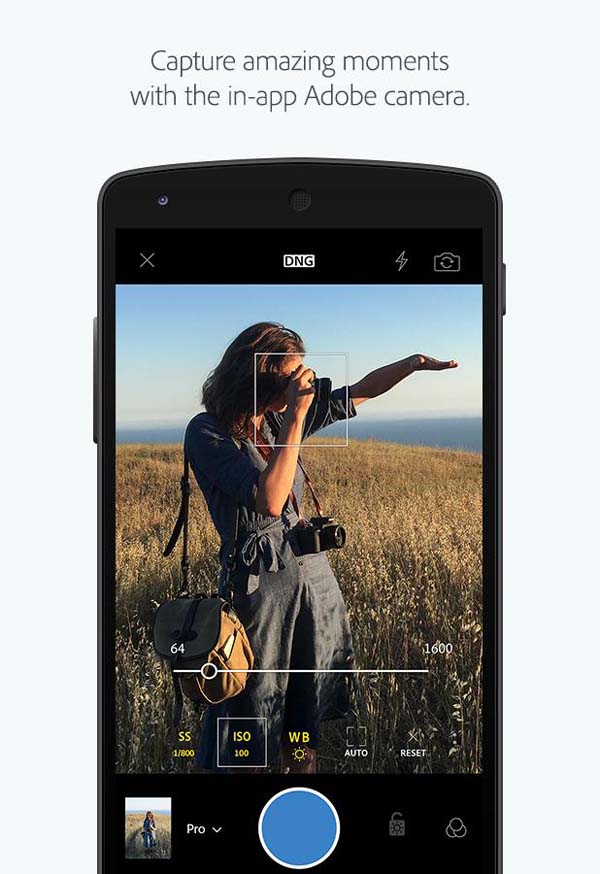
With the advancements in smartphone camera technology, capturing high-quality photos has become easier than ever. However, to truly unlock the potential of your Android device's camera, you need the right apps. Whether you're a professional photographer or a passionate hobbyist, these Android apps will take your photography skills to the next level. From powerful editing tools to specialized features, these apps offer a range of options to enhance and beautify your photos.
In this comprehensive guide, we will delve into the top Android apps for photography, providing you with detailed insights and recommendations. Whether you're looking to capture breathtaking landscapes, experiment with creative effects, or simply improve the overall quality of your photos, we've got you covered. Let's explore the best Android apps that will transform your smartphone into a powerful photography tool.
Camera FV-5: Manual Controls for Ultimate Precision
Camera FV-5 is a feature-rich camera app that offers manual controls typically found in DSLR cameras. With this app, you can adjust settings like ISO, shutter speed, white balance, and focus distance, giving you complete control over your photos. Its intuitive interface and advanced features make it a go-to app for professional photographers and photography enthusiasts alike.
Take Full Control of Your Photos
Camera FV-5 allows you to take full control of your photography by providing manual controls for various settings. Adjusting the ISO allows you to control the sensitivity of your camera's sensor, resulting in brighter or darker photos depending on the lighting conditions. With the ability to adjust the shutter speed, you can capture fast-moving subjects with crisp details or create long exposure shots to capture light trails. The white balance control ensures accurate color representation, while the focus distance control allows you to achieve the desired depth of field. These manual controls give you the flexibility to capture photos exactly the way you envision them.
Enhance Your Photography Skills
Camera FV-5 not only offers manual controls but also provides valuable tools to enhance your photography skills. The built-in exposure bracketing feature allows you to capture a series of photos at different exposures, ensuring you capture the perfect shot even in challenging lighting conditions. The live RGB histogram helps you analyze the exposure levels in real-time, enabling you to make adjustments on the fly. Additionally, the app provides gridlines and a horizon level indicator to assist with composition and ensure straight horizons. These features empower you to take your photography skills to the next level.
Advanced Features for Professional Results
Camera FV-5 goes beyond manual controls and offers advanced features to achieve professional-level results. The app supports shooting in RAW format, allowing you to capture images with maximum detail and flexibility for post-processing. Its built-in intervalometer enables you to capture stunning time-lapse sequences, perfect for capturing the passage of time or the movement of clouds. The long exposure feature allows you to create mesmerizing light trails or silky smooth waterfalls, adding a creative touch to your photos. With its customizable user interface, Camera FV-5 ensures that you have quick access to the features you need, making your shooting experience seamless and efficient.
Adobe Lightroom: Professional Photo Editing on the Go
Adobe Lightroom is a powerhouse when it comes to photo editing. This app brings the renowned editing tools of its desktop version to your Android device. With Lightroom, you can apply professional-grade adjustments, such as exposure, color correction, and selective editing. Its synchronization feature allows you to seamlessly edit your photos across multiple devices.
Powerful Editing Tools at Your Fingertips
Adobe Lightroom offers a wide range of powerful editing tools that allow you to transform your photos into stunning works of art. The app provides precise controls for adjusting exposure, contrast, highlights, shadows, and more. The selective editing feature enables you to make targeted adjustments to specific areas of your photo, allowing you to enhance details or correct imperfections. With the radial and graduated filters, you can create dramatic effects or apply localized adjustments with ease. Additionally, Lightroom offers a wide range of color correction tools, allowing you to achieve the desired look and mood in your photos.
Presets and Profiles for Quick Enhancements
Lightroom comes with a vast library of presets and profiles that can instantly transform the look and feel of your photos. These pre-defined settings offer a quick and easy way to enhance your images with just a single tap. Whether you want to give your photos a vintage film look, a moody black and white conversion, or a vibrant and colorful style, Lightroom has a preset for every mood and aesthetic. Furthermore, you can create your own presets and apply them to multiple photos to maintain a consistent look across your portfolio.
Synchronization Across Devices
One of the standout features of Lightroom is its synchronization capability. With a Creative Cloud subscription, you can seamlessly edit your photos across different devices, including your Android smartphone, tablet, and desktop computer. This means you can start editing a photo on your smartphone, continue working on it on your tablet, and finalize it on your computer without losing any changes. The synchronization feature ensures that your edits are always up to date, no matter which device you're using.
Snapseed: Intuitive and Versatile Editing Tool
Snapseed is a powerful editing app that offers a wide range of tools and filters to enhance your photos. Its user-friendly interface and intuitive gesture-based controls make it suitable for both beginners and advanced users. With features like selective editing, brush tool, and perspective correction, Snapseed provides a comprehensive editing experience.
Selective Editing for Precise Adjustments
Snapseed's selective editing feature allows you to make precise adjustments to specific areas of your photo. By simply brushing your finger over the desired area, you can enhance details, correct exposure, or change the color of specific objects. This selective approach gives you full control over your edits, allowing you to create impactful images that stand out. Whether you want to emphasize the subject of your photo or make subtle adjustments to the background, Snapseed's selective editing tool has got you covered.
Brush Tool for Localized Enhancements
In addition to selective editing, Snapseed offers a brush tool that enables you to apply adjustments to specific parts of your photo. With the brush tool, you can dodge and burn areas, adjust saturation or temperature, or even remove unwanted objects. This localized approach to editing gives you the flexibility to fine-tune your images with precision. Whether you're retouching portraits, removing distractions, or adding creative effects, the brush tool in Snapseed provides the necessary control to achieve professional-looking results.
Perspective Correction for Perfect Composition
Snapseed's perspective correction tool allows you to correct distortion and straighten lines in your photos. Whether you're capturing architecture or landscapes, perspective distortion can often occur, making the image look unnatural. With Snapseed's perspective correction tool, you can easily fix this distortion and ensure that your lines are straight and your composition is flawless. This feature is particularly useful when photographing buildings, interiors, or any scene where maintaining accurate perspective is crucial.
ProShot: DSLR-Like Controls and Features
If you're looking for a camera app that emulates the features of a DSLR, ProShot is the perfect choice. With its manual controls, RAW support, and customizable interface, ProShot allows you to capture and control every aspect of your photos. It also offers advanced features like time-lapse, burst mode, and light painting, making it a versatile tool for photography enthusiasts.
Manual Controls for Ultimate Precision
ProShot offers a wide range of manual controls, giving you complete control over your photography. From adjusting shutter speed and ISO to setting focus and exposure, ProShot allows you to fine-tune every aspect of your photos. The app also provides a live histogram, allowing you to analyze the exposure levels in real-time and make adjustments accordingly. With these manual controls, you can capture photos exactly as you envision them, ensuring that every shot is perfectly exposed and sharp.
RAW Support for Maximum Flexibility
For photographers who prefer to have full control over their images in post-processing, ProShot offers RAW support. Shooting in RAW format allows you to capture photos with maximum detail and flexibility, preserving all the information captured by the camera's sensor. With RAW files, you can adjust exposure, white balance, and other settings without any loss of quality. This feature is especially useful when dealing with challenging lighting conditions or when you want to achieve a specific look in post-processing.
Advanced Features for Creative Photography
In addition to manual controls and RAW support, ProShot offers a variety of advanced features to enhance your photography. The app includes a built-in intervalometer, allowing you to capture stunning time-lapse sequences. Whether you want to capture the movement of clouds, the passage of time, or the hustle and bustle of a city, ProShot's time-lapse feature has got you covered. The burst mode enables you to capture fast-action shots, ensuring that you never miss a moment. Furthermore, ProShot offers a light painting mode, allowing you to create mesmerizing light trails and other creative effects. These advanced features make ProShot a versatile tool for photographers who want to experiment and push the boundaries of their creativity.
VSCO: Artistic Filters and Creative Editing Tools
VSCO is renowned for its stunning filters and artistic editingtools. This app offers a wide range of preset filters inspired by classic film stocks, allowing you to give your photos a unique and vintage look. VSCO also provides advanced editing tools like curves and split tone, enabling you to fine-tune your images and unleash your creativity.
Authentic Film-Inspired Filters
VSCO's filters are designed to emulate the look and feel of classic film stocks, giving your photos a nostalgic and artistic touch. From vibrant and saturated looks to subtle and muted tones, VSCO offers a wide variety of filter options to suit your style and preference. Each filter is carefully crafted to maintain the integrity of your photos, ensuring that they look natural and timeless. With VSCO's filters, you can effortlessly transform your photos into stunning works of art.
Advanced Editing Tools for Fine-Tuning
While VSCO is known for its filters, it also provides a range of advanced editing tools to take your photos to the next level. The curves tool allows you to adjust the tonal balance and contrast of your images, giving you precise control over the highlights, shadows, and midtones. The split tone tool enables you to add different colors to the highlights and shadows of your photos, creating unique and artistic effects. Additionally, VSCO offers tools for adjusting exposure, temperature, saturation, and more, allowing you to fine-tune every aspect of your images.
Create Your Own Editing Recipes
VSCO allows you to create and save your own editing recipes, making it easy to apply consistent edits to multiple photos. Once you've achieved a desired look, you can save the combination of filters and adjustments as a recipe. This feature is particularly useful if you want to maintain a consistent aesthetic across your portfolio or if you're editing a series of photos that require similar adjustments. With VSCO's editing recipes, you can streamline your editing workflow and achieve a cohesive look in your photography.
Google Photos: Organize and Back up Your Photos
Google Photos is not just a photo storage app; it also offers powerful editing and organizing capabilities. With its intelligent search, you can easily find photos based on people, places, or objects. The app automatically backs up your photos to the cloud, ensuring that your precious memories are safe. Its editing features, including auto-enhance and filters, provide quick and easy ways to enhance your photos.
Intelligent Search for Effortless Organization
Google Photos uses advanced image recognition technology to automatically categorize and organize your photos. With its intelligent search, you can easily find photos by searching for specific people, places, or objects. For example, if you're looking for photos of your pet dog, simply enter the dog's name in the search bar, and Google Photos will display all the photos that include your furry friend. This feature saves you time and effort in manually organizing your photos, allowing you to quickly locate the images you're looking for.
Automatic Backup for Peace of Mind
One of the standout features of Google Photos is its automatic backup capability. The app automatically uploads your photos to the cloud, ensuring that they are safely stored and easily accessible from any device. This feature provides peace of mind, knowing that your precious memories are protected even if you lose or damage your Android device. Additionally, Google Photos offers unlimited free storage for photos up to a certain resolution, allowing you to store a vast collection of photos without worrying about running out of space.
Quick and Easy Photo Enhancements
In addition to its organizing and backup features, Google Photos also offers basic editing tools to enhance your photos. The auto-enhance feature automatically adjusts the exposure, color, and contrast of your photos, instantly improving their overall quality. The app also provides a variety of filters to give your photos a different look and feel. Whether you want to add a vintage vibe, a black and white conversion, or a vibrant and colorful style, Google Photos has a filter for every mood and aesthetic. These quick and easy editing options allow you to enhance your photos with just a few taps.
Pixlr: Creative Effects and Overlays
If you're looking to add creative effects and overlays to your photos, Pixlr is the go-to app. With a wide range of filters, overlays, and borders, Pixlr allows you to give your photos a unique and artistic touch. It also offers advanced editing tools like double exposure and blending modes, enabling you to create stunning visual effects.
Explore a Variety of Filters and Overlays
Pixlr offers a vast collection of filters and overlays that allow you to transform your photos with just a few taps. From vintage film looks to artistic textures, Pixlr provides a wide range of options to suit your creative vision. Whether you want to add a soft and dreamy glow, a gritty and dramatic effect, or a colorful and vibrant style, Pixlr has the perfect filter or overlay for every mood and aesthetic. These creative options allow you to elevate your photos and give them a unique and personalized touch.
Create Stunning Double Exposures
One of the standout features of Pixlr is its double exposure tool. This feature allows you to blend two photos together, creating stunning and ethereal compositions. Whether you want to merge portraits with natural landscapes or combine different elements to create surreal scenes, Pixlr's double exposure tool gives you the flexibility to unleash your creativity. With adjustable opacity and blending modes, you can fine-tune the effect to achieve the desired look and mood in your photos.
Experiment with Blending Modes and Adjustments
Pixlr offers a variety of blending modes and adjustments to further enhance your creative effects. Blending modes allow you to control how different layers interact with each other, creating unique and unexpected results. Whether you want to create a soft and dreamy effect with the overlay blending mode or add contrast and depth with the multiply blending mode, Pixlr's blending modes give you endless possibilities for experimentation. Additionally, the app provides adjustment tools for exposure, saturation, contrast, and more, allowing you to fine-tune the overall look and feel of your images.
ProCam X: Advanced Camera Features and Controls
ProCam X is a full-featured camera app that provides advanced features and controls for capturing professional-level photos. With options like manual focus, exposure bracketing, and long exposure, this app caters to the needs of photography enthusiasts. It also offers a variety of shooting modes, including burst mode and time-lapse, to capture every moment with precision.
Manual Focus for Sharper Details
ProCam X allows you to take full control of your focus by providing manual focus options. With manual focus, you can ensure that your subject is sharp and in focus, even in challenging lighting conditions or when shooting close-up subjects. This feature is particularly useful for macro photography, where precise focus is crucial for capturing intricate details. By manually adjusting the focus, you can achieve sharper and more detailed images, elevating the quality of your photos.
Exposure Bracketing for Perfectly Exposed Shots
Exposure bracketing is a technique used by photographers to capture a series of photos at different exposure levels. ProCam X offers this feature, allowing you to capture multiple shots with varying exposure settings. This technique is particularly useful in high-contrast situations, where it can be challenging to capture details in both the highlights and shadows. By capturing a series of photos at different exposures, you can then blend them together in post-processing to create a perfectly exposed image with a wide dynamic range.
Long Exposure for Creative Effects
ProCam X's long exposure feature enables you to capture stunning effects, such as light trails or silky smooth waterfalls. By using a longer shutter speed, you can capture the movement of light or water over an extended period, resulting in beautiful and ethereal effects. This feature is particularly popular in landscape and night photography, where long exposures can create dramatic and mesmerizing images. With ProCam X's long exposure feature, you can experiment with different shutter speeds and create captivating photos that stand out from the crowd.
Burst Mode and Time-Lapse for Capturing Every Moment
ProCam X offers a burst mode that allows you to capture a series of photos in rapid succession. This feature is ideal for photographing fast-moving subjects or capturing fleeting moments where timing is crucial. Whether you're photographing sports events, wildlife, or any other fast-action scenes, ProCam X's burst mode ensures that you never miss a moment. Additionally, the app provides a time-lapse feature, allowing you to capture the passage of time or the movement of clouds. Time-lapse photography adds a dynamic and captivating element to your photos, giving them a unique and immersive quality.
Prisma: Transform Your Photos into Artistic Masterpieces
Prisma is a unique app that uses artificial intelligence to transform your photos into stunning works of art. With its wide range of artistic filters and styles, Prisma allows you to give your photos a painterly and surreal look. Whether you want to recreate famous artworks or experiment with abstract effects, Prisma enables you to unleash your creativity.
Artistic Filters for Unique Styles
Prisma offers a wide variety of artistic filters that can instantly transform your photos into different artistic styles. Whether you want your photo to resemble a famous painting, an abstract artwork, or a sketch, Prisma has a filter for every artistic vision. Each filter is carefully crafted to emulate the unique characteristics and styles of various artists and art movements.
Customizing Artistic Effects
Prisma allows you to customize the intensity and application of artistic effects to suit your preferences. You can adjust the strength of the filter to achieve the desired level of artistic transformation, whether you prefer a subtle hint of the style or a more pronounced effect. Additionally, Prisma provides tools to selectively apply the filter to specific areas of your photo, allowing you to create dynamic and visually compelling compositions. This customization option gives you the freedom to create unique and personalized artistic masterpieces.
Experimenting with Styles and Combinations
Prisma encourages experimentation and creativity by offering a wide range of artistic styles and the ability to combine multiple filters. You can browse through the extensive collection of styles and discover new ways to transform your photos. By combining different filters, you can create hybrid styles and unique visual effects that are truly one-of-a-kind. This experimentation allows you to push the boundaries of your creativity and produce captivating images that stand out from the crowd.
Sharing Artistic Creations
Prisma makes it easy to share your artistic creations with others. The app allows you to instantly share your transformed photos on social media platforms or directly with friends and family. You can showcase your unique artistic vision and receive feedback and admiration from a wider audience. The ability to share your creations not only allows you to express yourself artistically but also fosters a community of artists and enthusiasts who appreciate and celebrate the beauty of transformed photos.
AfterFocus: Create Professional-Looking Bokeh and Depth-of-Field Effects
If you want to add a professional touch to your photos by creating bokeh and depth-of-field effects, AfterFocus is the app for you. With its smart selection tools, you can easily separate the foreground and background of your photos, allowing you to apply realistic blur effects. AfterFocus also offers various filters and adjustments to enhance the overall quality of your images.
Selective Focus for Realistic Depth-of-Field
AfterFocus's selective focus feature enables you to create realistic depth-of-field effects similar to those achieved with a DSLR camera. With this feature, you can easily separate the foreground subject from the background by drawing a rough outline. The app then analyzes the image and applies a natural-looking blur to the background, mimicking the shallow depth of field found in professional photographs. This selective focus capability adds depth and dimension to your photos, making the subject stand out and creating a pleasing bokeh effect.
Adjustable Blur Strength and Shape
AfterFocus provides adjustable blur strength and shape options, allowing you to fine-tune the bokeh effect according to your preferences. You can control the intensity of the blur to create a subtle or dramatic effect, depending on the mood and composition of your photo. Additionally, the app offers various blur shapes, including circular, linear, and radial, giving you the freedom to experiment with different bokeh styles. With these adjustable options, you can achieve professional-looking results and elevate the overall quality of your photos.
Filters and Adjustments for Enhanced Quality
In addition to its selective focus feature, AfterFocus offers a range of filters and adjustments to enhance the overall quality of your images. The app provides various filters to add different tones and moods to your photos, allowing you to create a specific atmosphere or evoke a particular emotion. Additionally, AfterFocus offers adjustment tools for brightness, contrast, saturation, and more, enabling you to fine-tune the image to achieve the desired look. These filters and adjustments give you the flexibility to enhance the visual impact of your photos and create professional-looking results.
In conclusion, these Android apps provide a wide range of features and tools to enhance your photography skills. Whether you're a professional photographer or a casual smartphone user, these apps will take your photos to the next level. From manual controls and powerful editing tools to artistic filters and creative effects, there's something for everyone. With these apps, you can transform your Android device into a powerful photography tool and capture and edit stunning photos with ease. So why wait? Download these apps and start exploring their features to unleash your creativity and elevate your photography to new heights.
Post a Comment for "Best Android Apps for Photography: Capture and Edit Stunning Photos on Your Smartphone"