Android Apps for Coding: Boost Your Programming Skills on the Go
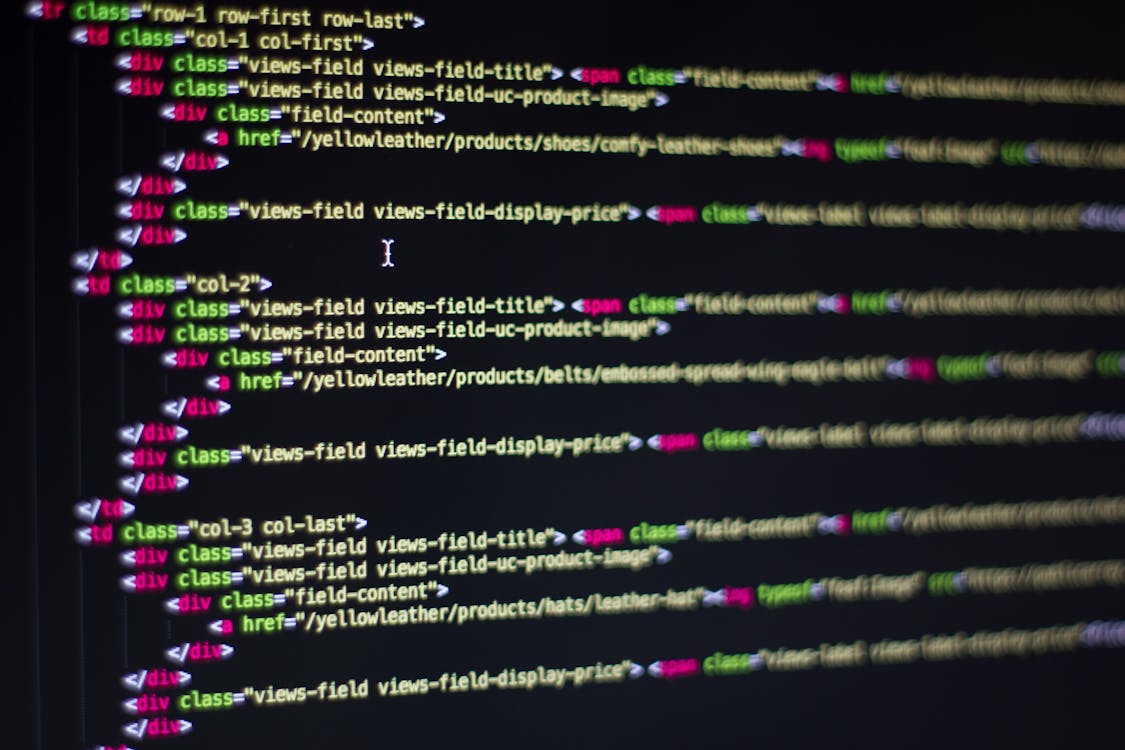
With the ever-growing popularity of smartphones, it's no surprise that there are now a plethora of Android apps available for coding. Whether you're a seasoned programmer or just starting out, these apps can be incredibly useful for honing your skills and staying productive on the go. In this comprehensive guide, we will explore some of the best Android apps for coding and how they can help you become a more proficient programmer.
Codeacademy
Codeacademy is an interactive learning platform that offers a wide range of coding courses, including Python, Java, HTML, CSS, and more. The app allows you to learn coding concepts through interactive exercises and quizzes, making it an excellent choice for beginners.
Interactive Learning Experience
Codeacademy's app provides an immersive and interactive learning experience for users. Instead of passively reading or watching tutorials, you get to actively engage with the material through hands-on exercises and quizzes. This interactive approach helps you grasp coding concepts more effectively and retain the knowledge for longer periods.
Wide Range of Coding Courses
Codeacademy offers a vast selection of coding courses, covering various programming languages and topics. Whether you want to learn Python for data analysis, Java for Android development, or HTML and CSS for web development, Codeacademy has you covered. The app provides structured lessons and projects that guide you through the learning process step by step.
Progress Tracking and Achievements
The Codeacademy app keeps track of your progress as you complete lessons and projects. It provides a sense of achievement by awarding badges and certificates for completing courses or mastering specific skills. This gamified approach motivates you to continue learning and improving your coding skills.
Enki
Enki is a personal coding tutor that delivers bite-sized coding lessons and challenges to your phone every day. It covers various programming languages and topics, such as algorithms, data structures, and design patterns, helping you build a solid foundation in coding.
Daily Coding Lessons
Enki's unique approach revolves around delivering bite-sized coding lessons directly to your phone every day. These lessons are designed to be completed within a few minutes, making it easy to incorporate coding practice into your daily routine. By consistently learning and practicing every day, you can make steady progress in your coding skills.
Adapts to Your Skill Level
Enki adapts to your skill level and learning pace. When you sign up, the app asks you a series of questions to assess your coding proficiency and areas of interest. Based on your responses, Enki tailors the lessons and challenges to match your skill level, ensuring that you're always learning something relevant and challenging.
Focus on Fundamental Concepts
Enki places a strong emphasis on fundamental coding concepts, such as algorithms, data structures, and design patterns. By mastering these core concepts, you'll develop a solid foundation that will serve as a strong base for learning more advanced topics and programming languages.
AIDE
AIDE is a powerful integrated development environment (IDE) for Android development. It allows you to write, compile, and run Android apps directly on your Android device, making it a convenient tool for developers on the go.
Full-Fledged Development Environment
AIDE provides a full-fledged development environment right on your Android device. It offers features like code editing, compiling, and running apps, similar to popular desktop IDEs. This means you can work on your Android projects anytime, anywhere, without the need for a computer.
Support for Multiple Programming Languages
AIDE supports multiple programming languages, including Java, C++, and HTML/CSS. Whether you're building native Android apps or web-based applications, AIDE has the tools and features to support your development needs. The app also provides syntax highlighting and code completion to enhance your coding experience.
Integration with Android SDK
AIDE seamlessly integrates with the Android Software Development Kit (SDK), allowing you to access the full power of Android development tools. You can easily import existing projects or create new ones from scratch. AIDE also provides a built-in emulator for testing your apps without the need for physical devices.
Algoid
Algoid is a beginner-friendly coding app that focuses on teaching programming logic using a block-based visual language. It's a great choice for kids or anyone new to coding who wants to develop problem-solving skills before diving into a specific programming language.
Visual Programming Interface
Algoid's visual programming interface allows you to create programs by dragging and dropping blocks and connecting them together. This approach eliminates the need to write code manually, making it easier for beginners to understand programming concepts and logic.
Intuitive Learning Path
Algoid provides a structured learning path that gradually introduces programming concepts and challenges. You start with simple tasks and progress to more complex problems as you gain confidence and proficiency. The app provides step-by-step guidance, ensuring that you don't get overwhelmed by the learning process.
Problem-Solving Focus
Algoid's curriculum focuses on developing problem-solving skills through programming. By solving puzzles and completing challenges, you learn to think critically and approach problems from a logical perspective. These problem-solving skills are transferable to any programming language or domain.
Pydroid 3
Pydroid 3 is a Python IDE for Android devices that allows you to write and run Python code on your phone or tablet. It comes with a code editor, a Python interpreter, and a comprehensive library of Python modules, making it a valuable tool for Python developers on the go.
Python Development Environment
Pydroid 3 provides a complete Python development environment on your Android device. The app includes a code editor with syntax highlighting, code completion, and indentation support, making it easy to write Python code. It also comes with a Python interpreter that allows you to run your programs directly on your device.
Library Support
Pydroid 3 comes with a wide range of Python libraries and modules, allowing you to leverage the power of Python's extensive ecosystem. You can import and use popular libraries like NumPy, Pandas, and Matplotlib for data analysis and visualization, making Pydroid 3 a versatile tool for various Python projects.
Integration with External Tools
Pydroid 3 integrates with external tools and services to enhance your Python development experience. You can connect to a Jupyter Notebook server or use Pydroid's built-in console for interactive coding. The app also supports Git integration, allowing you to version control your Python projects.
Encode
Encode is a coding app designed for intermediate to advanced programmers who want to enhance their coding skills. It offers a curated collection of coding challenges and exercises in various languages, allowing you to practice and improve your coding abilities.
Coding Challenges and Projects
Encode provides a vast collection of coding challenges and projects that cover various programming languages and topics. These challenges range from simple algorithms to complex data structures and algorithms problems. By solving these challenges, you can sharpen your problem-solving skills and gain hands-on experience.
Real-World Coding Scenarios
Encode focuses on real-world coding scenarios to help you understand how coding concepts are applied in practical situations. The challenges are designed to mimic the type of problems you may encounter in real software development projects, giving you a taste of what it's like to work as a professional programmer.
Community and Peer Feedback
Encode has a vibrant community of coders who are passionate about helping each other improve. You can share your solutions, ask for feedback, and learn from others. This collaborative environment allows you to gain insights and different perspectives, helping you grow as a programmer.
Termux
Termux is a powerful terminal emulator and Linux environment for Android. It allows you to run a full-fledged Linux distribution on your device, giving you access to a wide range of command-line tools and utilities that can be useful for coding and development tasks.
Full Linux Environment
Termux provides a complete Linux environment on your Android device. It allows you to install and run various Linux distributions, such as Ubuntu and Debian, directly on your phone or tablet. This gives you access to a vast ecosystem of command-line tools and utilities that can enhance your coding workflow.
Command-Line Tools for Development
Termux's Linux environment enables you to install and use command-line tools that are commonly used in software development. Whether you need to compile code, manage version control repositories, or perform system administration tasks, Termux has you covered. You can install tools like Git, SSH, Vim, and many others.
Scripting and Automation
Termux's terminal emulator allows you to write and execute shell scripts directly on your Android device. This opens up possibilities for automating repetitive tasks, creating custom development workflows, and even building your own command-line utilities. With Termux, your Android device becomes a powerful tool for scripting and automation.
Quoda
Quoda is afeature-rich code editor for Android that supports multiple programming languages, including HTML, CSS, JavaScript, PHP, and more. It offers a range of productivity features that make coding on your Android device a breeze.
Syntax Highlighting and Code Completion
Quoda provides syntax highlighting for various programming languages, making it easier to read and understand your code. It highlights different elements of the code with different colors, making it visually appealing and helping you spot errors or typos quickly. Additionally, Quoda offers code completion, which suggests code snippets, functions, and variables as you type, saving you time and reducing the chances of making syntax errors.
Auto-indentation and Formatting
Quoda automatically indents your code, making it more readable and organized. It ensures that your code follows proper indentation rules, improving its readability for yourself and others who may collaborate on your projects. Furthermore, Quoda provides options for code formatting, allowing you to customize the style and structure of your code to match your preferences or coding standards.
Preview and Live Editing
Quoda offers a live preview feature that allows you to see the changes you make to your HTML, CSS, or JavaScript code in real-time. This feature is particularly useful for web developers, as it enables them to see how their code affects the appearance and functionality of a website or web application. With Quoda, you can efficiently test and tweak your code without needing to switch between different applications.
Dcoder
Dcoder is a mobile coding IDE that supports over 50 programming languages. It provides a clean and intuitive interface, along with features like compiler error reporting and real-time code analysis, making it a handy tool for both beginners and experienced coders.
Compiler Error Reporting
Dcoder's IDE highlights compilation errors, making it easier for you to identify and fix issues in your code. It provides detailed error messages that help you understand what went wrong and where the problem occurred. With this feature, you can quickly iterate and debug your code, improving your coding efficiency and reducing frustration.
Real-time Code Analysis
Dcoder analyzes your code as you type, providing suggestions and warnings to help you write cleaner and more efficient code. It can detect potential logical errors, performance issues, or code smells, allowing you to address them proactively. By leveraging Dcoder's real-time code analysis, you can improve the quality of your code and become a more proficient programmer.
Intuitive and Customizable Interface
Dcoder's interface is designed to be user-friendly and customizable, ensuring a comfortable coding experience. You can adjust the font size, theme, and layout according to your preferences. The app provides a clutter-free workspace, allowing you to focus on your code without unnecessary distractions.
Github
Github is a popular platform for version control and collaboration in software development. The Android app allows you to manage your repositories, browse code, and collaborate with other developers, making it an essential tool for any programmer.
Repository Management
Github's Android app enables you to manage your repositories directly from your phone or tablet. You can create new repositories, clone existing ones, and manage branches and commits. This feature is especially useful when you need to make quick changes or manage your projects while on the go.
Browsing and Searching Code
Github's app provides a convenient way to browse and search code hosted on the platform. You can explore repositories, view file contents, and navigate through directories. This feature allows you to learn from other developers' code, find examples or solutions to specific problems, and stay up-to-date with the latest developments in your field.
Collaboration and Pull Requests
Github's collaboration features are seamlessly integrated into the Android app. You can review and comment on pull requests, create new pull requests, and merge changes into branches. This functionality enables you to collaborate with other developers and contribute to open-source projects directly from your Android device.
SoloLearn
SoloLearn is a social learning platform that offers interactive coding lessons, quizzes, and coding challenges. It covers a wide range of programming languages, and its community of learners and experts provides a supportive environment for learning and sharing knowledge.
Interactive Lessons and Quizzes
SoloLearn's lessons are designed to be interactive and engaging. You can learn coding concepts through bite-sized tutorials, practice your skills with quizzes, and reinforce your knowledge with coding challenges. This hands-on approach ensures that you actively participate in the learning process and retain the information better.
Peer Learning and Community
SoloLearn's community is a vibrant and supportive space for learners to connect, ask questions, and share knowledge. You can join coding groups, participate in discussions, and even contribute your own tutorials or code examples. Engaging with the community allows you to learn from others, gain different perspectives, and receive valuable feedback on your code.
Achievements and Leaderboards
SoloLearn gamifies the learning experience by awarding achievements and maintaining leaderboards. As you progress through lessons and challenges, you unlock achievements that serve as milestones and motivate you to continue learning. The leaderboards create a sense of friendly competition, inspiring you to improve your skills and climb the ranks.
CodeHub
CodeHub is an open-source GitHub client for Android that allows you to browse, search, and manage your GitHub repositories. It offers features like notifications, code highlighting, and offline support, making it a must-have app for GitHub users.
Browsing and Searching Repositories
CodeHub provides a streamlined interface for browsing and searching GitHub repositories. You can explore trending repositories, discover popular projects, or search for specific topics or keywords. This feature enables you to find inspiration, learn from other developers' code, or contribute to open-source projects.
Notifications and Activity Feed
With CodeHub, you can stay up-to-date with the latest activities on your GitHub repositories. The app notifies you about new pull requests, issue updates, or comments, ensuring that you never miss important discussions or opportunities to contribute. The activity feed provides a chronological overview of all the actions and updates happening in your repositories.
Code Highlighting and Viewing
CodeHub supports syntax highlighting for various programming languages, making it easier to read and understand code files. You can view code files with line numbers, navigate through the code, and even make quick edits if needed. This feature allows you to review code or make small changes to your projects directly from your Android device.
Udacity
Udacity is an online learning platform that offers courses on various topics, including programming and development. The Android app allows you to access your courses, learn on the go, and even earn nanodegrees, making it a valuable resource for lifelong learners.
Course Access and Progress Tracking
Udacity's app provides seamless access to your enrolled courses. You can watch video lessons, complete quizzes and assignments, and track your progress as you go. The app also syncs your progress across devices, allowing you to switch between your computer and Android device without losing any data.
Mobile Learning Experience
Udacity's mobile app is optimized for learning on the go. The videos and course materials are formatted to fit your device's screen, and the app provides a distraction-free reading experience. This enables you to make the most of your downtime, whether you're commuting, waiting in line, or taking a break.
Nanodegree Programs
Udacity offers nanodegree programs, which are specialized educational credentials designed to enhance your skills in specific areas. The Android app allows you to enroll in nanodegree programs, complete projects, and earn certificates on your mobile device. This flexibility makes it easier to pursue your career goals and stay relevant in a rapidly evolving industry.
Stack Overflow
Stack Overflow is a widely-used platform for asking and answering programming questions. The Android app provides access to this vast community of developers, allowing you to search for solutions to coding problems and contribute to discussions.
Search and Discover
Stack Overflow's app enables you to search for specific coding problems or topics and find relevant answers from the community. You can filter search results by tags, votes, or activity to find the most relevant and up-to-date information. This feature helps you quickly find solutions to your coding challenges and learn from the collective knowledge of experienced developers.
Ask and Answer Questions
The app allows you to actively participate in the Stack Overflow community by asking and answering questions. If you encounter a coding problem that hasn't been addressed yet, you can post your question and receive answers and suggestions from fellow developers. Similarly, you can share your knowledge and expertise by providing helpful answers to other users' questions.
Community Moderation and Reputation System
Stack Overflow employs a community moderation system to maintain the quality of its content. Users can vote on questions and answers, flag inappropriate or low-quality posts, and edit or improve existing content. The reputation system rewards users for their contributions, encouraging active participation and providing recognition for their expertise.
Hackr.io
Hackr.io is a community-driven platform that cur
Community-Driven Learning
Hackr.io is built on the power of community learning and collaboration. The platform allows users to share their favorite coding tutorials and courses from various online sources. This collaborative approach ensures that the learning materials on Hackr.io are curated and recommended by actual learners and experts in the field. You can benefit from the collective wisdom of the community and discover high-quality educational resources.
Ranking and Reviews
Hackr.io ranks coding tutorials and courses based on user reviews and ratings. This ranking system helps you identify the most popular and highly regarded resources for each programming language or topic. You can read reviews and ratings to get insights into the strengths and weaknesses of different courses, making it easier to choose the ones that best suit your learning style and goals.
Wide Range of Coding Resources
Hackr.io offers a vast collection of coding resources, covering various programming languages, frameworks, and technologies. Whether you want to learn web development, data science, machine learning, or mobile app development, you can find tutorials and courses tailored to your needs. This diverse range of resources allows you to explore different paths and expand your coding skills in multiple areas.
In Conclusion
These Android apps for coding provide a wide range of features and resources to help you enhance your programming skills on the go. Whether you're a beginner or an experienced coder, these apps can be valuable tools for learning, practicing, and staying productive. From interactive learning platforms like Codeacademy and Enki to powerful coding tools like AIDE and Pydroid 3, there is an app for every level and programming language.
Whether you prefer a visual coding experience with Algoid, a feature-rich code editor like Quoda, or a collaborative learning platform like SoloLearn, you can find the app that suits your learning style and goals. Additionally, apps like Termux provide a Linux environment and command-line tools, while platforms like Github and CodeHub offer version control and collaboration features essential for professional developers. And when it comes to accessing online courses and learning from experts, apps like Udacity and Hackr.io provide convenient options.
Take advantage of the convenience and power of your Android device to level up your coding game. With these Android apps, you can learn, practice, collaborate, and stay productive wherever you are. So, whether you're on your daily commute, waiting in line, or simply looking to make the most of your downtime, these Android apps for coding have got you covered.
Post a Comment for "Android Apps for Coding: Boost Your Programming Skills on the Go"